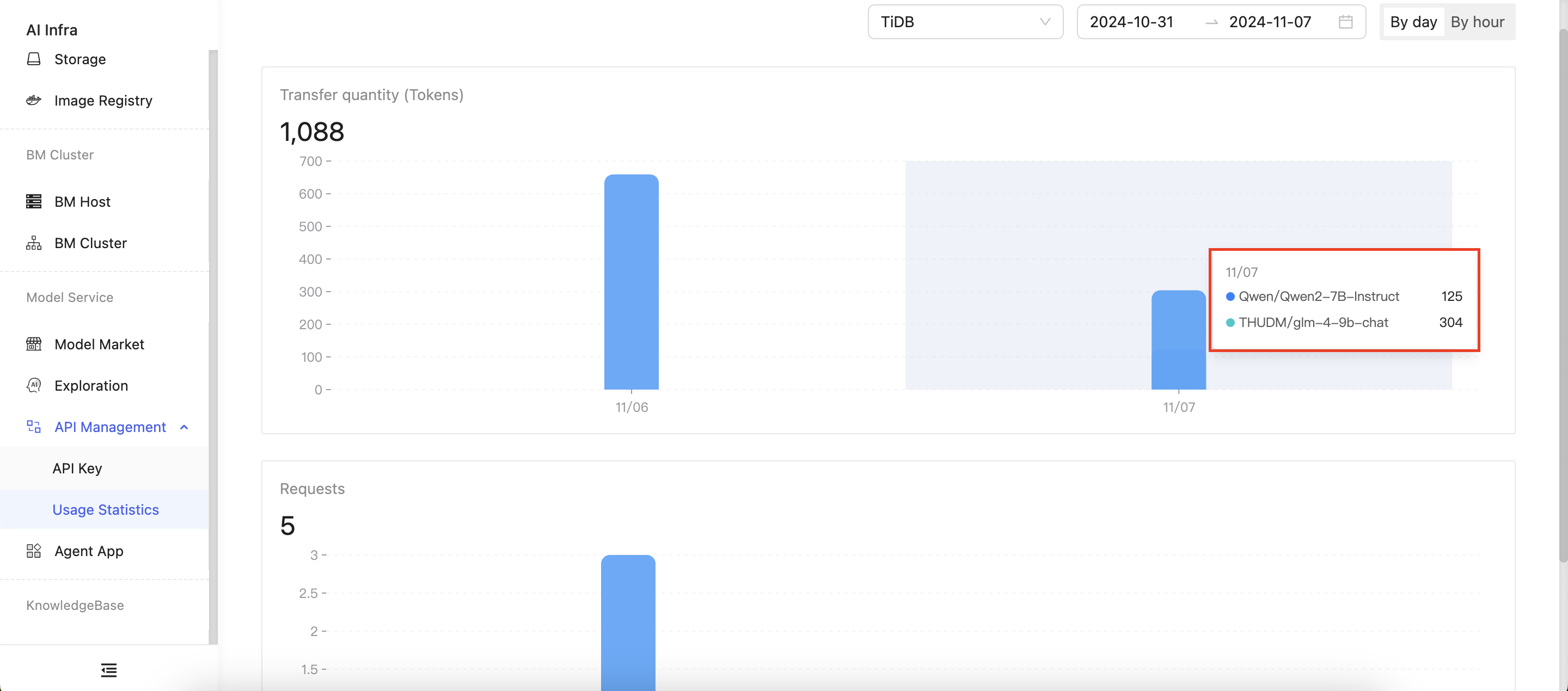Usage Statistics
The usage statistics feature allows filtering by API Key and specific time ranges to display API Key usage.
-
Go to Usage Statistics in the left sidebar. By default, the page shows the aggregated statistics for all API Keys.
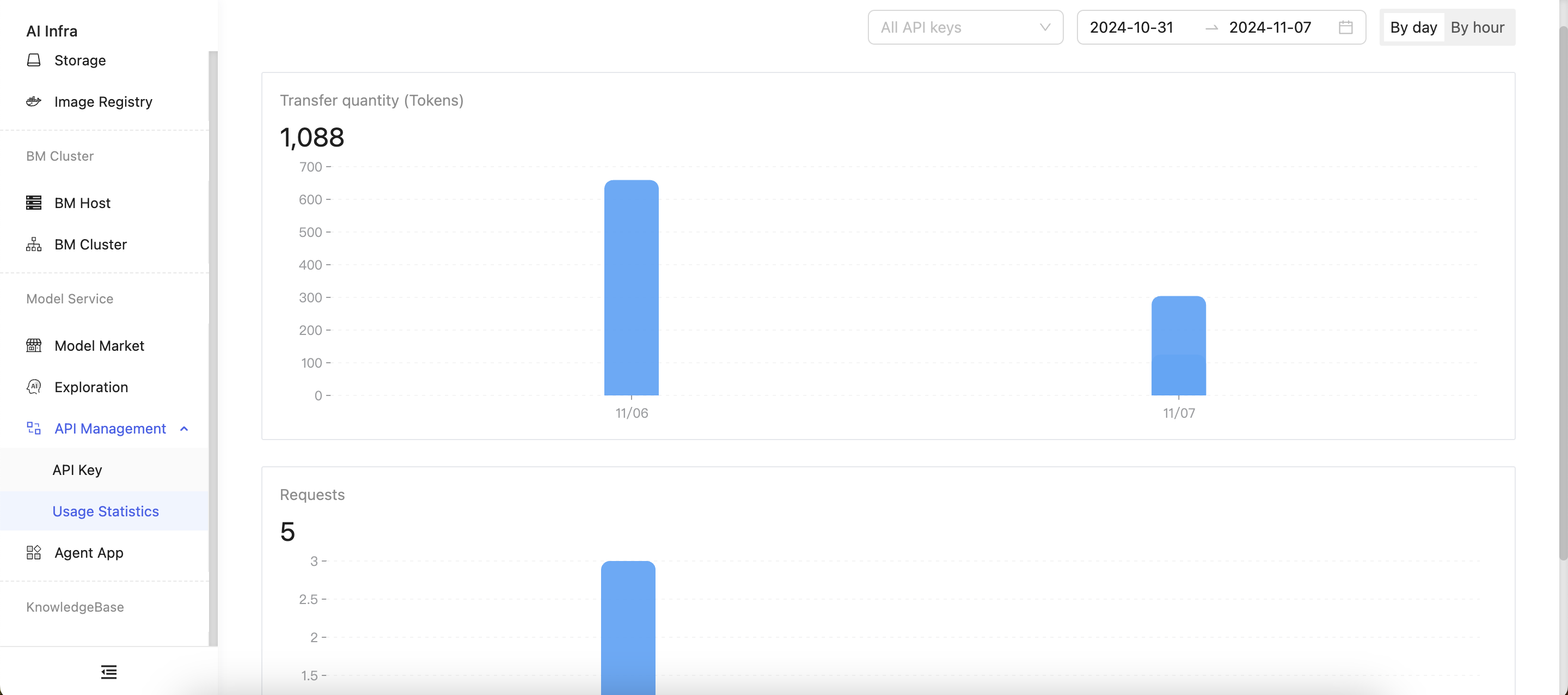
-
Use the API Key dropdown to filter the specific API Key you want to focus on. You can also select a specific time range, with filtering options available by day or hour. The page displays the number of tokens consumed and requests made by the selected API Key within the specified time period.
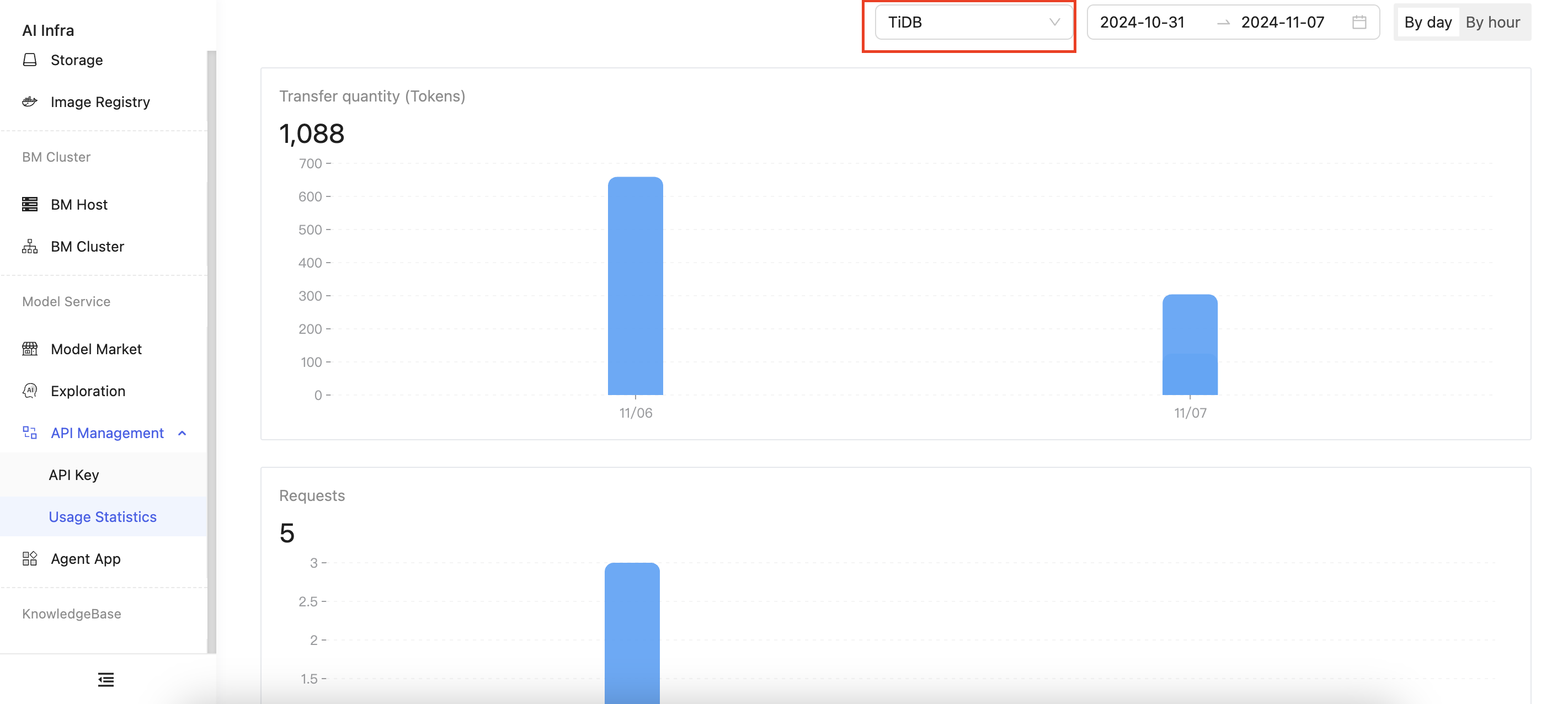
-
Hover over the bar chart to view the usage details for different models.